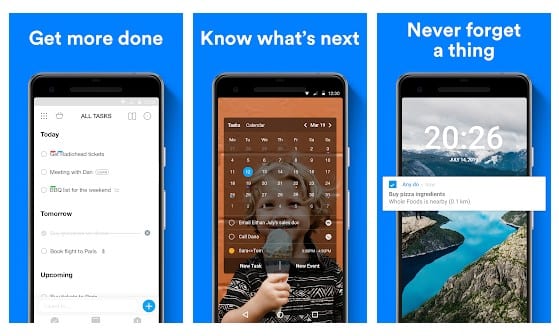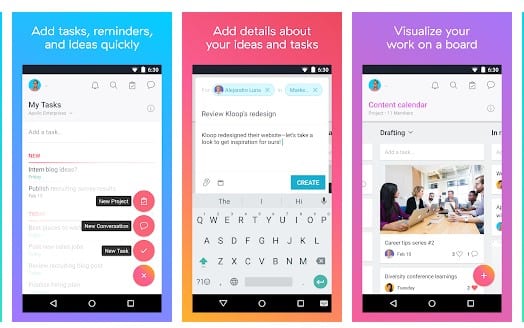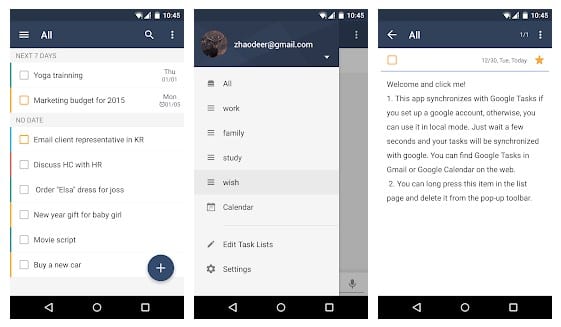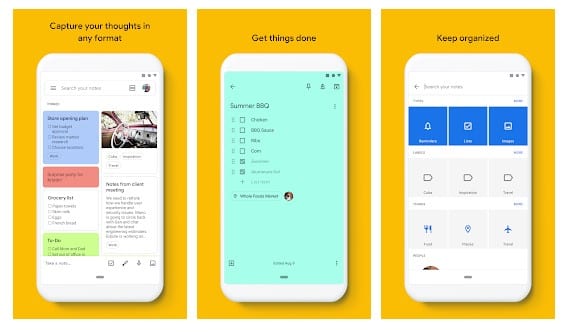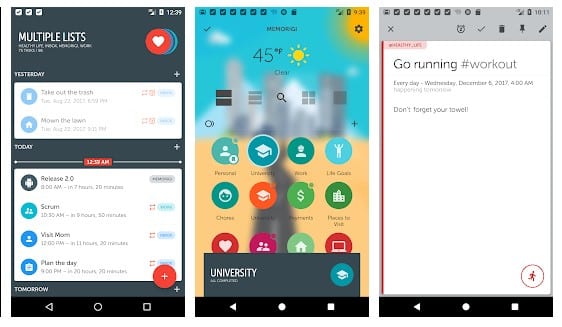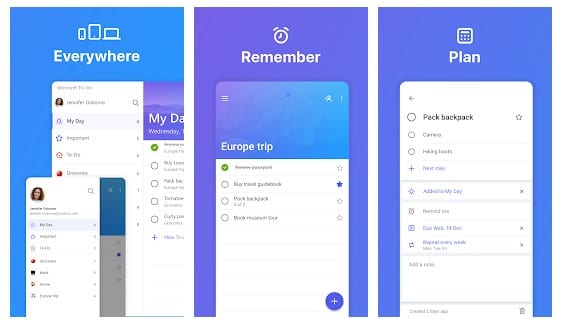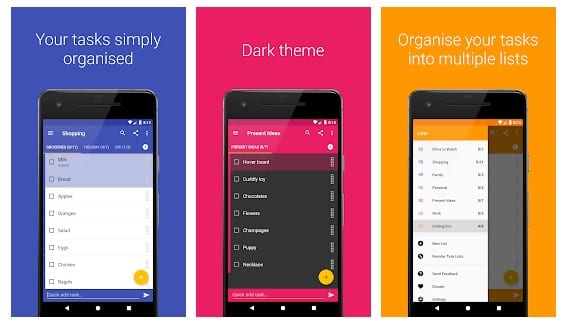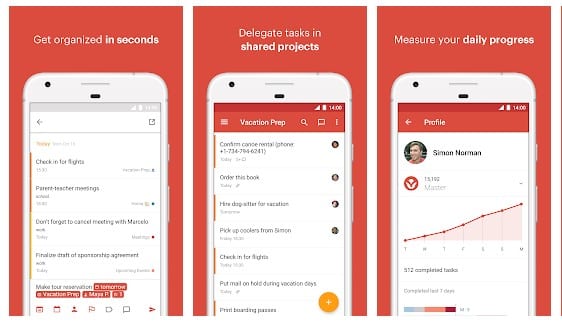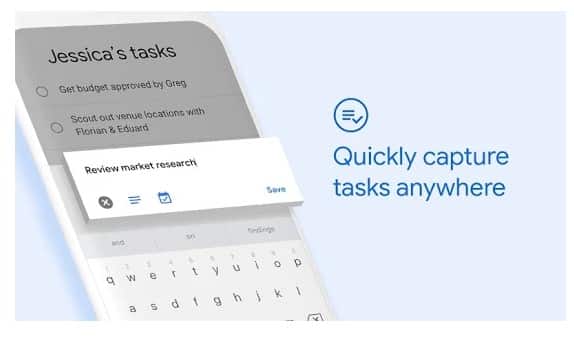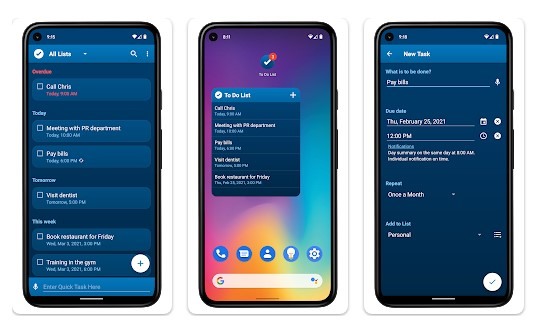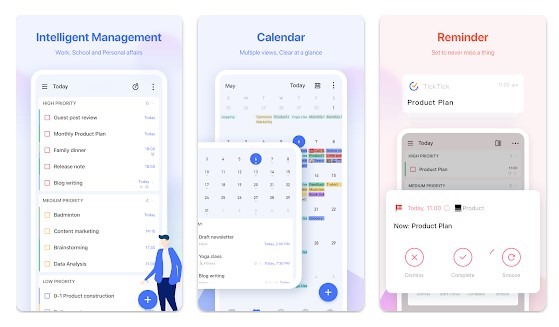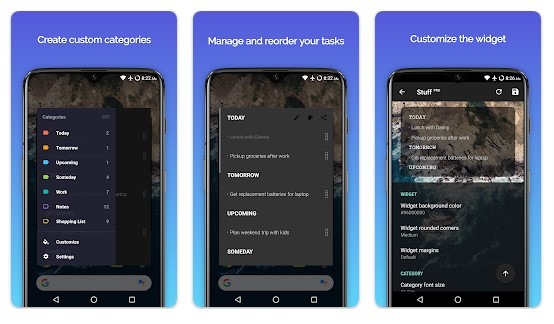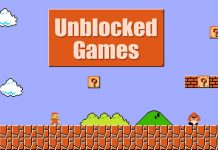To be productive and keep track of our daily tasks, we need a proper to-do list app. To-do list apps for Android can lead you to organize your hectic lifestyle to improve it. Many Android to-do list apps are available on the Google Play Store, and all come with unique features.
12 Best To-Do List Apps For Android
So, to make things easy, we are about to share some of the best to-do list apps on Android that you can use to organize your daily tasks. So, let’s check out some of Android’s best to do list apps.
1. Any.do
Any.do is one of the most popular Android to-do list apps on the Google Play Store. The app packs almost every feature you need to organize your daily work. This app can also be used as a time management tool because it allows users to set reminders. The app is free to download and doesn’t show any ads either.
2. Asana
Asana is another best to-do list app that you can have on your Android. You can use Asana to add tasks, set reminders, add notes, etc. It’s a team management app allowing users to access the account and add others. Apart from all the to-do stuff, the app allows users to manage team projects, set work priorities, add due dates, etc.
3. GTasks
GTasks is another best Android task management apps that every Android user would love to have. The great thing about GTasks is that it allows users to add to-do lists, set reminders, and send tasks to friends and relatives. Apart from that, the app also got support for Google Synchronization. So, GTasks is another best Android to-do app that you should have.
4. Google Keep
If you are looking for a rapid way to jot down your ideas, thoughts, and to-dos, then Google Keep might be a perfect choice. Google Keep from Google allows users to add notes, lists, and set reminders in the Google Calendar app. Not just that, but the app also allows users to add photos to their to-do lists.
5. Memorigi
Memorigi is not very popular, but it packs almost every feature a to-do list app should have. The most notable thing about Memorigi is its smooth Material Design UI. The To Do app for Android has a cloud sync feature that can sync several other calendar apps. Of course, users can add a to-do list, recurring tasks, and set reminders with Memorigi.
6. Microsoft To-Do
If you want an easy-to-use and smart to-do list app for your Android, you must go with Microsoft To-Do. Microsoft To-Do app effectively syncs between your phone and computer. That means you can access the to-do list from school, a computer, or any internet-connected device. Talking about the other features, the app can add tasks, jobs, or housework on Microsoft To-Do.
7. Tasks
Tasks is another free todo list Android app which you can use to note down your daily task, set reminders, add notes, etc. The most notable thing about Tasks is that it allows users to add colors to the task list. That means you can organize and overview your tasks with the color codes itself. Talking about the other features, the app also allows users to manage to-do lists with intuitive gestures like drag and drop.
8. Todoist
Todoist is one of the admired To-do list apps available on the Google Play Store. The app offers everything you need to manage your daily activities more efficiently. The app helps to jot down all tasks and thoughts out of your head and onto your to-do list anytime. So, Todoist is one of the best to-do list apps that every Android user would love to have.
9. Google Tasks
Google Tasks is another excellent Android to-do app that allows users to manage, capture, and edit their tasks from anywhere. The great thing about Google Tasks is that it allows users to integrate the Google calendar data into the task. Apart from that, Google Tasks also syncs across all other devices. So, it’s another best To-do list app that every Android user would love to have.
10. To Do List
To Do List or SplenDO is a top-rated task list app for Android that’s free and easy to use. The app’s user interface is clean and prioritizes simplicity over anything else. You can add your tasks to the app via typing or voice commands. You can even set different notification sounds for your tasks, add a task widget to the home screen, add task widgets to the Status bar, etc. The app is free to download & use, but some of its features are locked behind paywalls.
11. TickTick
TickTick is one of the best and most amazing To-do list and task management apps you can ever use. The app is already very famous and used by millions of users across the globe. You can use this app to create tasks and notes. If we talk about the tasks, you can add them to the app by typing or voice input. TickTick also provides you with a few flexible recurring task options. For example, you can set tasks to repeat on a selected time/date, choose to repeat daily/weekly/monthly basis, etc.
12. Stuff
Stuff is slightly different from all other apps listed in the article. It’s a widget app that brings a minimalistic to-do widget to your home screen. You can add, edit, and organize tasks from your Android home screen. Also, the clean and minimalistic design of the widget will help you focus on your task better. The widget it brings is also very customizable; you can change the colors, fonts, and transparency levels to match your phone’s wallpaper. So, these are the 10 best Android to-do list apps that can help you become more productive. If you think the list misses any essential app, then drop the name in the comment box below.