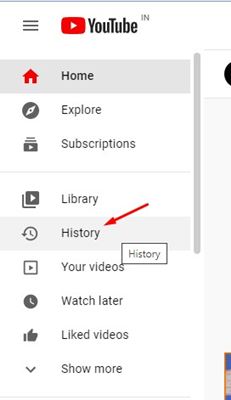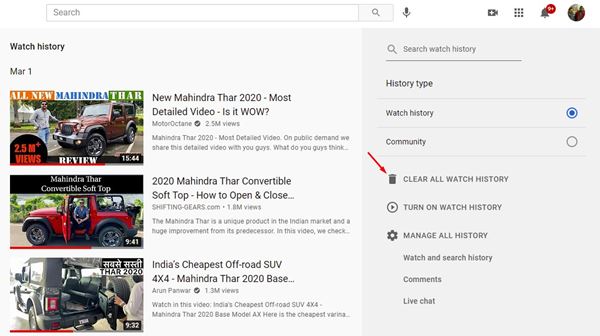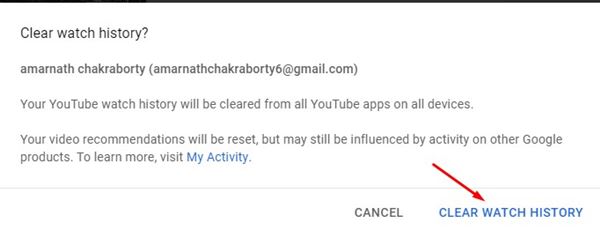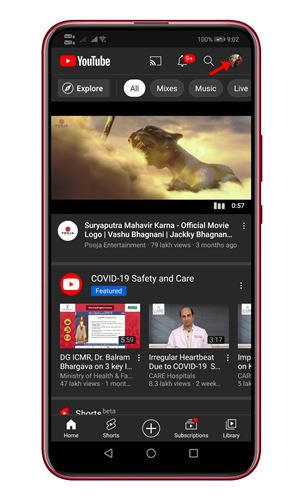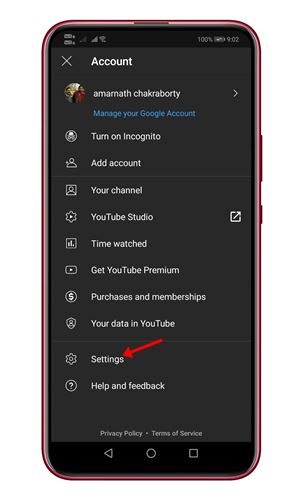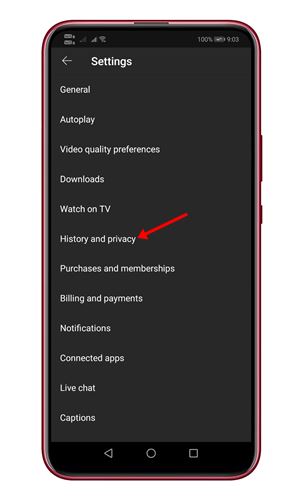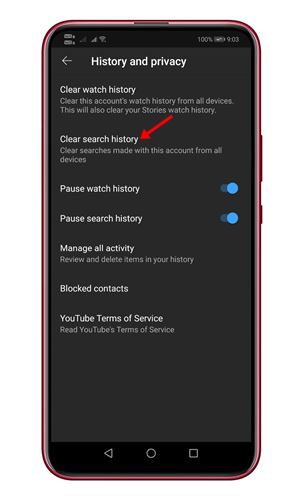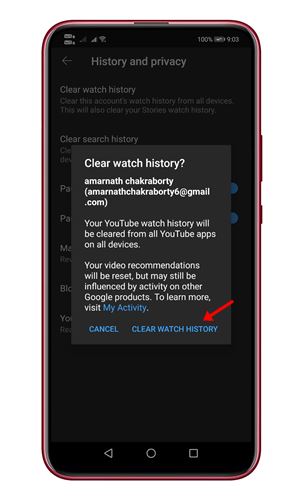If you have been using YouTube for a while, you might know that YouTube remembers every video you’ve watched. However, this would only happen if you are signed in with your Google Account. YouTube uses your browsing history to show you relevant videos and recommendations. If your YouTube account is used by your family members also, it’s best to delete the YouTube Watch History. Also Read: How to Password Protect Google and Youtube Search History
Delete YouTube Watch History on PC/Mobile
So, if you are also looking for ways to delete your YouTube watch history, you are reading the right article. This article will share a step-by-step guide on how to delete your YouTube history. Let’s check out.
Deleting YouTube History on PC
Deleting YouTube history on PC is pretty straightforward. So, if you use YouTube from your PC, you must follow some of the simple steps below.
First of all, open YouTube on your web browser. Make sure that you logged into your account.
On the left-hand side, click on the History button.
You will get the option to select between Watch History’ and ‘Search history on the right pane. Select Watch history.
Next, click on the Clear all watch history option.
On the confirmation pop-up, click on the Clear watch history button again.
That’s it! You are done. This is how you can delete your YouTube watch history on PC.
Deleting YouTube Watch History from Mobile
Regardless of whatever mobile device you are using, you need to implement the steps given below. We have taken Android to show you the steps.
First, open the YouTube app on your Android device.
In the top right corner, tap on your profile picture.
On the next screen, tap on the Settings option.
Under the Settings, tap on the History and Privacy option.
Now tap on the Clear search history button.
On the confirmation pop-up, tap the Clear watch history button again.
That’s it! You are done. This is how you can delete your YouTube history on mobile. Also read: Free Youtube Proxy Sites 2022 So, this article is all about deleting your YouTube history on PC and mobile. I hope this article helped you! Please share it with your friends also. If you have any doubts related to this, let us know in the comment box below.