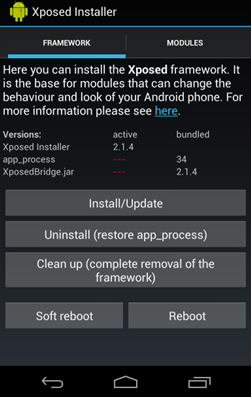Today we all make online payments and get the OTPs on our Android. Also, while creating certain accounts, you got some OTPs that need to be entered to proceed. That can be sometimes hectic as in some android, you need to open the messaging app separately to get the code, and if you fill that wrongly, the whole process can be wasted. What if your android automatically reads that and fills in the required filled? You must be thinking about the Whatsapp automatic verification process. Yes, what if the everywhere same thing happens every day? This feature is there in some devices, but for others, I’m here with this cool guide that can help you make your android read the OTPs automatically and fill it in the field. And that’s very easy. The only thing you need is some steps that I’m explaining just right below, with which this feature will get added to your Android, and you can use it. So have a look at the complete guide discussed below to proceed. Also Read: 30+ Best Android Hacking Apps & Tools
Make Your Android Read all SMS and Verify OTP Automatically
I got this Idea from one of my friend’s phones that was old but had this feature, whereas, on my Android, this feature was not there, so I researched and got one way by which I could use this feature in my android. And then, O got to know that this is one inbuilt feature that can be triggered after rooting, so I decided to root my android and try it as that was simply possible with the Xposed module. And it worked. The system automatically read every message’s OTP. So I thought of sharing the same guide with your guys so that you can also try this out. I took all the required screenshots and wrote this guide so that you can easily implement this on your android phone. So have a look at the step-by-step guide discussed below to proceed. Also Read: How To Run Multiple Instagram Accounts On Android
First, you need a rooted android as the Xposed installer can only be installed on a rooted android, so Root your android to proceed. After rooting your Android device, you have to install the Xposed installer on your android, which is quite a lengthy process; you can proceed with our Guide to Install Xposed Installer On Android.
You need to get the cool Xposed SMS Code Extractor module. This module will be adding this custom feature on your android phone and all the messages will automatically get read that contain OTP.
Now install the app, and then you need to enable it in the Xposed module, and the app will be automatically detected in that as it is one of the exposed modules. And after that, you need to reboot your Android device to properly work the module in your device.
After rebooting your device, you need to open the app once and enable the OTP detection option. Once that is done, try OTP receiving and verifying, and you will see your android will be automatically fetching the ITP from that message and will be displaying over the OTP filling text field,
If you want to revert this, you can turn this module off in the Xposed installer app. And if you want to remove all Xposed settings, you will need to uninstall the Xposed app. But I recommend using the Xposed app as there are lots of cool features you can add to your android by just using some available available exposed modules. Also Read: How To Send Large Files From Android So above guide was all about How to Make Your Android Read all SMS and verify OTP automatically; use the simple and straight method that will help you to get the module installed on your android, and then your OTPs will get automatically read and displayed on the screen that will save lots of your time. I hope that you might like the information given in this article. If it is so, then please try to share it with others too. Also, share your suggestions and opinions regarding this content using the comments section below. Your indulgence in our work is grateful to us, keep supporting us, and we would always be coming up with all new amazing information. At last, but nevertheless, thanks for reading this post! And if you have any topic in mind that you want us to write about, then please share it with us so that we can work on it for you and you can explore things better with us.