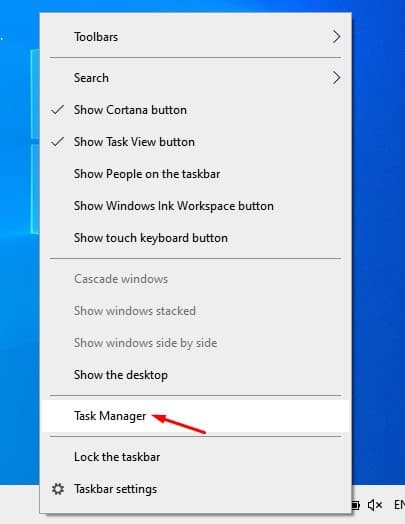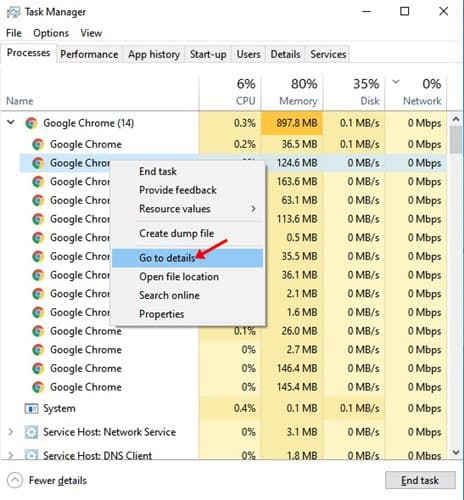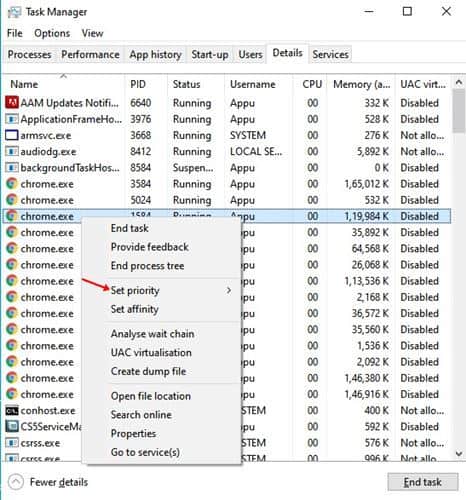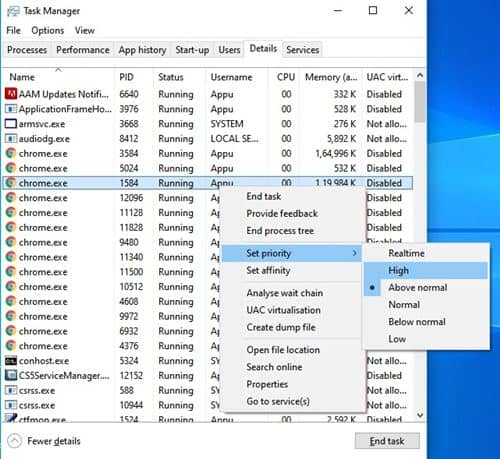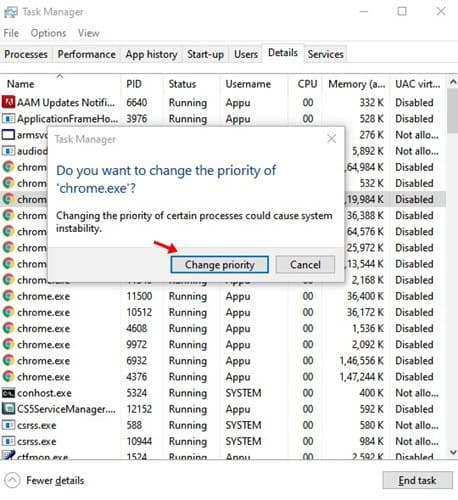Similarly, if you are playing a game without running any other program, then Windows will prioritize the game only. On the other hand, if you have a process running in the background, boosting the game’s priority ensures better gaming performance, even if it means slowing down other work. Windows 10 lets you change the process priorities. Changing a process priority determines how much of your computer’s resources are devoted to that particular process. So, in this article, we have decided to share a working method to change process priority in Windows 10 computers. Also read: Best Ways To Free Up Hard Disk Space On Windows 10
Steps to Run Windows Program at Higher Priority
Changing process priority on Windows 10 is an easy process. You need to utilize the task manager to manage the priority levels. So, let’s check out how to change process priorities in Windows Task Manager.
First of all, right-click on the taskbar and select Task Manager.
On the Task Manager right click on the process whose priority you want to change and click on the Go to details.
You will now see the details tab. Right-click on the selected process and select Set Priority.
You will now see 6 Options – Realtime, High, Above Normal, Normal, Below Normal, and Low.
Real-time is the Highest Priority, and Low is the Lowest Priority. From there, you can set the priority of each process, depending on your needs.
Once done, click on the Change Priority when prompted.
That’s it! You are done. This is how you can change process priorities in Windows 10 computers. So, this article is all about how to run an application at a Higher priority in Windows 10. I hope this article helped you! Please share it with your friends also.
Δ