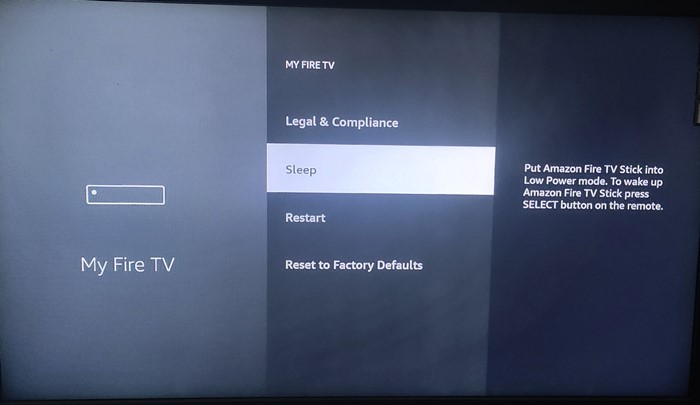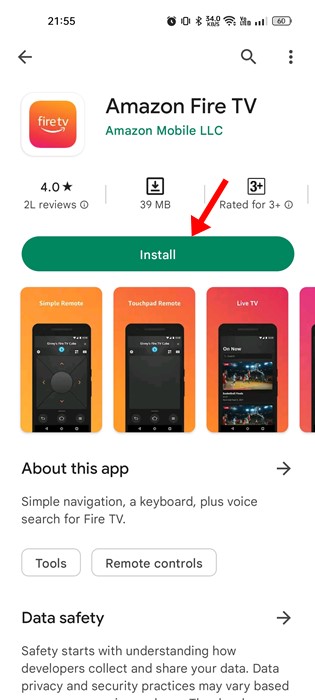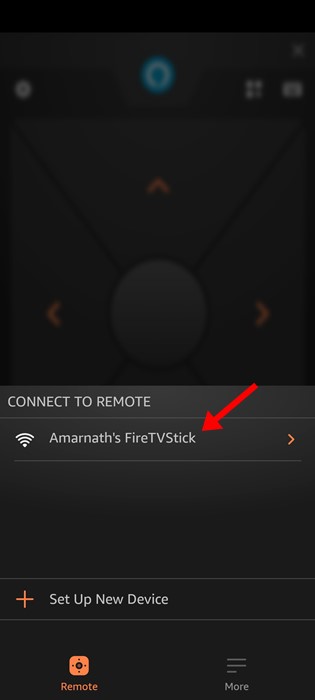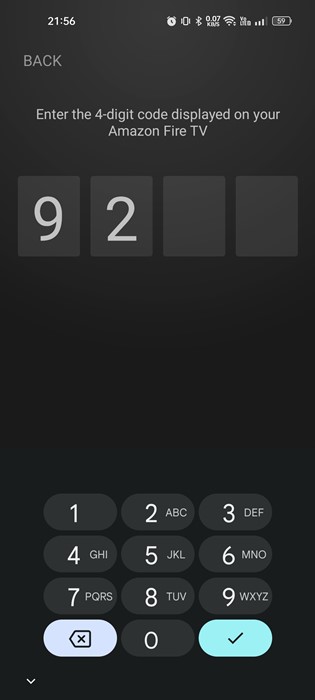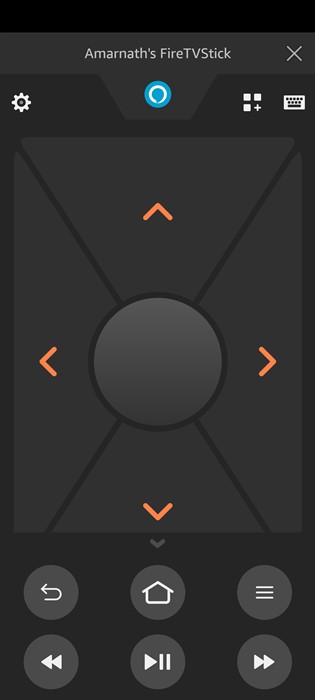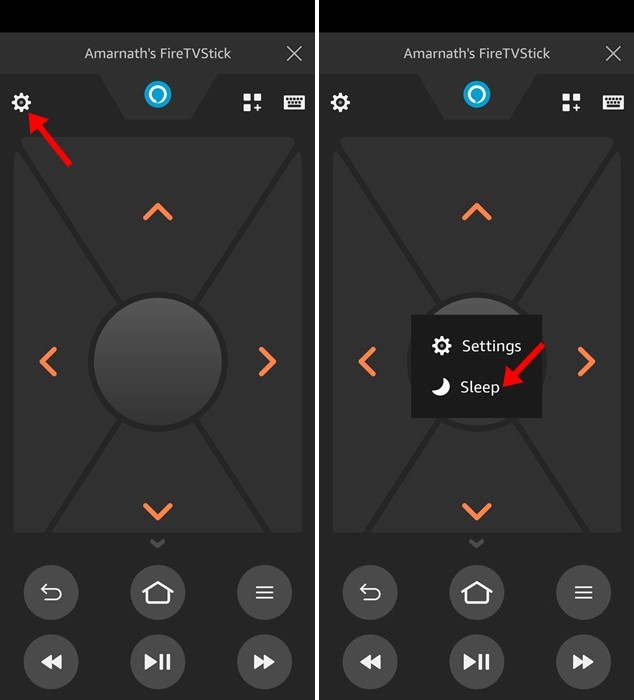While Firestick is easy to use, you may still need help using specific features. If you have just purchased a new Firestick, you may find it difficult to find the option to put the device into Sleep Mode.
Can you Set a Sleep Timer on Firestick?
How to Set Sleep Timer on Firestick
First, open your Television and turn on your Firestick.
Next, when the Amazin FireTV loads, select the ‘Settings‘ gear icon.
On Settings, select ‘My Fire TV‘.
On the My Fire TV Screen, select ‘Sleep‘.
How to Put Firestick into Sleep Mode using a Device
Once installed, open the app, and you will be asked to connect to the remote. Pick the remote from the list.
You will be asked to enter the 4-digit code displayed on the TV screen. Enter the code.
To enter sleep mode, tap the Settings gear in the top-right corner and select ‘Sleep‘.
How to Set Sleep Timer on Firestick using Alexa
Since Alexa comes built-in on Firestick, you can ask it to turn off your TV quickly. For that, hold the Alexa button on your remote and ask, ‘Turn off the ‘name of your firestick’ in 20 minutes’. However, this method will only work if your Firestick device supports the Sleep Timer feature. Many Smart TVs have the Fire TV experience built-in, allowing you to set up a sleep timer directly from the TV remote itself. So, this guide is about setting a sleep timer on Firestick in 3 ways. If you need more help putting your Firestick in Sleep mode, let us know in the comments. Also, if the article helped you, make sure to share it with your friends.